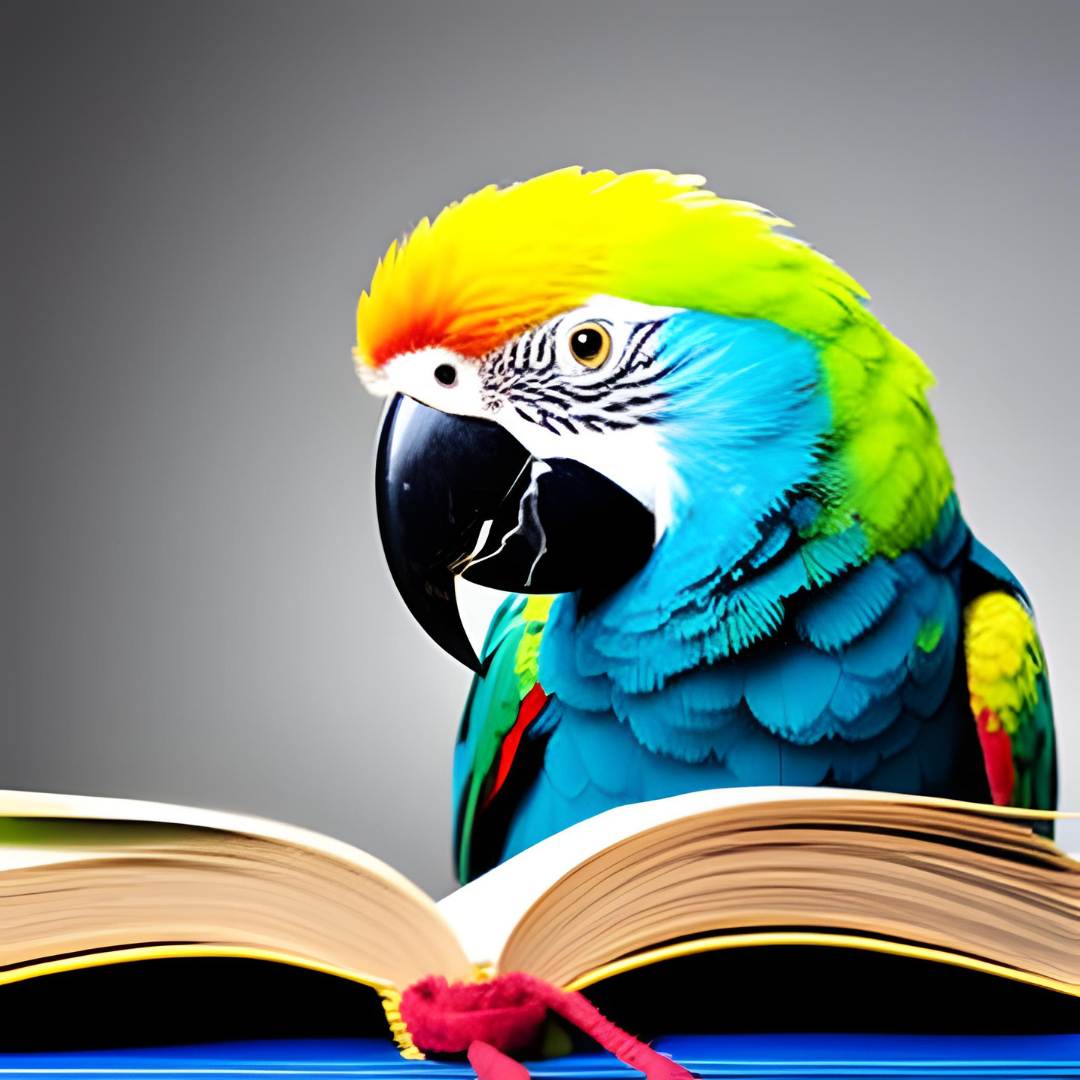Introduction
Document analysis is an essential skill in today’s fast-paced world. Whether you’re a student, a researcher, or a professional, you’re likely to come across large volumes of information that you need to analyze quickly and efficiently. Traditionally, this has been done by reading through documents, taking notes, and highlighting key points. However, this can be a time-consuming and laborious process.
We show here a tool that analyses PDFs, generate summaries, and answer questions based on their content. Leveraging the power of GPT, this innovative application has the potential to change the way people interact with information. In this article, we’ll delve into the features and benefits of this tool and explore the possibilities it offers.
Show and Tell
Quick demo of the tool
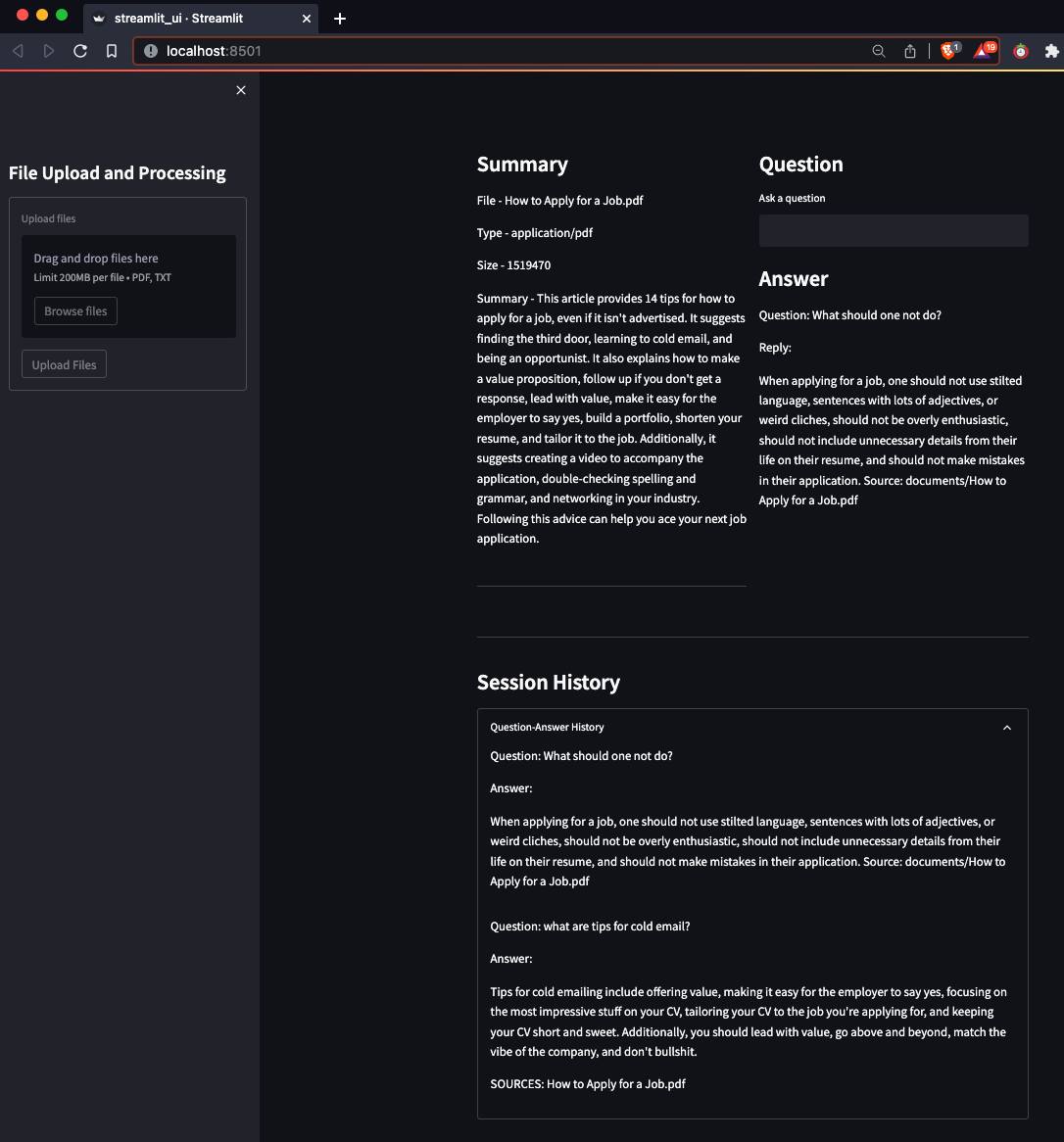
Screenshot of the tool output
Features
The tool offers the following features:
- PDF Upload: Users can upload one or more PDF documents to the application’s interface.
- Summary Generation: For each of the uploaded PDF the application generates a summary, which can be useful for people who need to quickly understand the main points of the document.
- Question and Answer: Users can ask questions to understand the content of the PDF. The application will provide answers and also site the source (relevant if multiple PDFs have been uploaded)
- History: The application maintains a history of all the questions asked and the answers provided.
How it Works
The tool is built using Langchain and GPT. Here’s a brief overview of how it works:
- PDF Analysis: The PDF is analysed using Langchain’s load_summarize_chain API to extract the key points and generate a summary. In this example it uses OpenAI GPT model ‘text-davinci-003’
- Question and Answer: GPT is used to process natural language queries and retrieve relevant information chunks from the PDF. The retrieved information is then used to generate answers to the user’s questions using Langchain’s load_qa_with_sources_chain API.
- Interface: The application has a simple interface that allows users to upload PDFs, view summaries, ask questions, and view history.
Benefits
This tool offers several benefits, including:
- Time-Saving: With the application’s summary generation and question and answer features, users can quickly get the information they need from a PDF without having to read through the entire document.
- Ease of Use: The user-friendly interface makes it easy for people of all levels of technical expertise to use the application.
- Source Linked Answers: The tool uses GPT to retrieve information from the PDF, resulting in better answers than traditional keyword-based search algorithms and linked to original source.
- Increased Efficiency and Productivity: The application’s ability to analyse PDFs and generate summaries and answers quickly and accurately makes it an efficient tool for document analysis.
Outro
The tool we’ve explored in this article offers a new way of interacting with PDFs. With its summary generation and question and answer features, it has the potential to make PDF reading more efficient and productive. By leveraging the power of GPT, the application is able to retrieve information from PDFs and provide accurate answers to user queries. As technology continues to advance, we can expect more innovations like this that will transform the way we work with information.
The samples used to test the PoC is from this blog post as well as Microsoft’s Management Discussion and Analysis (MD&A) from FY-2022 results in two separate runs. The generated summary and Q&A were good in both the cases. The total cost of using OpenAI API was approximately 7$.
Image Credit: AI generated image on Canva with the text ‘Colorful parrot reading a book’
Code: Github